The Ultimate Guide to Content Management Systems in 2023
Navigating the choices of content management systems (CMS) for your needs can be an uphill battle.
With a rapidly growing CMS market in 2023, choice overload has become a key hurdle.
So, in my guide to Content Management Systems, I’ll simplify this decision-making process by cutting through the noise and showcasing only the best platform options tailored to your specific requirements.
Ready for a radically optimized approach to managing digital content? Let’s dive in!
Key Takeaways
- A CMS helps create and manage website content without coding skills.
- Good CMS platforms make the work easier, keep the site tidy, and help teams work together.
- Before you pick a CMS, think about your team’s needs, cost of the system, ease of use, SEO features, and security.
- Top CMS choices in 2023 include WordPress for small businesses; Joomla for social networks; Drupal for large sites; Shopify for online stores; Wix is easy to use.
What is a Content Management System (CMS)?

A Content Management System (CMS) is a software platform that allows you to create, edit, organize, and publish digital content on your website without needing in-depth technical knowledge.
Providing key features like streamlined workflow management, CMS tools are an essential resource for managing online content effectively.
Definition and purpose of a CMS

A Content Management System, or CMS for short, is a handy software tool. It helps you make, change and store digital content with ease. With a CMS, you do not need to know how to code to build or manage a website.
This makes running your site simple and saves lots of time. The main goal of a CMS is to make handling online content fast and easy, thus saving cash too. People use it for websites, blogs, online shops (ecommerce), and more!
Key features and benefits of using a CMS

A Content Management System (CMS) has many uses for a content manager.
- CMS helps make making and putting out content easy. This is one of the top perks of using a CMS.
- It helps keep things smooth when you are looking at content. You can also okay it before it goes up.
- The process of making and running content is made simple with a CMS.
- If you need to build and run your own website, do not fear. A CMS lets you do this with no need for coding.
- Want the look of your site to be just right? A CMS will help with that too.
Why Do You Need a Content Management System?

A content management system streamlines the process of creating and editing your website’s content, making it easier to maintain consistency across all pages.
It enhances the organization within your site, boosting navigation for visitors while also promoting improved workflow with features that allow multiple contributors to work simultaneously.
Finally, a CMS fosters better collaboration amongst your team by enabling more effective communication in terms of editing notes or guidelines, aiding in smooth administration.
Streamlined content creation and editing process

A Content Management System (CMS) makes the task of creating and editing content quicker. It gives many users a place to work on content all at once. This smooth way of working keeps mistakes small, and your brand looks steady across all your messages.
With CMS, you can freshen up old content easily. It sets out clear paths for managing what you make from start to finish. A big plus is how it helps teams come together to craft quality content fast.
Enhanced website organization and navigation
 Good site management is key to keeping users. A Content Management System makes this task easy. It helps spot and fix messy website areas. Users can tag and sort content with a CMS too.
Good site management is key to keeping users. A Content Management System makes this task easy. It helps spot and fix messy website areas. Users can tag and sort content with a CMS too.
This leads to better organization of your site’s stuff. More, the system eases the job of ongoing website upkeep for clean navigation paths always! So, you get less worry about lost or confused users on your site.
Even in big web page updates or changes, using a CMS means no chaos but order only! It saves time spent fussing over digital content placement neatly!
Guess what? Happy users stay longer and come back more if they find whatever they want effortlessly.
Improved collaboration and workflow management

A Content Management System (CMS) lets teams work well together. It makes workflow and project management simple. You can use CMS to bring everyone on the same page with shared project ownership.
And, it doesn’t matter where they are working from.
The best part is that people can do different tasks at once on a website. This means projects get done faster! Also, by using tools for workflow optimization, you enjoy a smooth work process without bumps or delays.
The easy content creation, along with seamless teamwork, make the CMS invaluable to all team players – enhancing efficiency every step of the way!
How to Select the Right Content Management System

Choosing the right CMS is crucial and depends on several factors such as budget, usability, scalability, and the specific needs of your business. You should evaluate the various features of each system while aligning them with your short-term goals and long-term vision.
It’s all about understanding what capabilities you need now but staying flexible for future growth possibilities.
Factors to consider when choosing a CMS

Here are some key factors to think about:
- Team needs: Pick a CMS that your team can use with ease. This boosts work speed.
- Cost: Look at your budget and pick a CMS you can pay for.
- Support: Make sure the CMS offers good help if you have problems.
- Hosting categories: Decide if you want self-hosted or cloud-based hosting.
- SEO features: A good CMS should make it easy to manage SEO tasks.
- Security: Keep your content safe by picking a secure CMS.
- Speed: The faster the CMS, the better it is for your users and SEO ranking.
- Updates and plugins: Check how often updates happen and what kind of add-ons are there.
- Scaling: If your company grows, make sure your CMS can grow too.
- Migration ability: You should be able to move all old content to the new system without issues.
Evaluating available features and functionalities
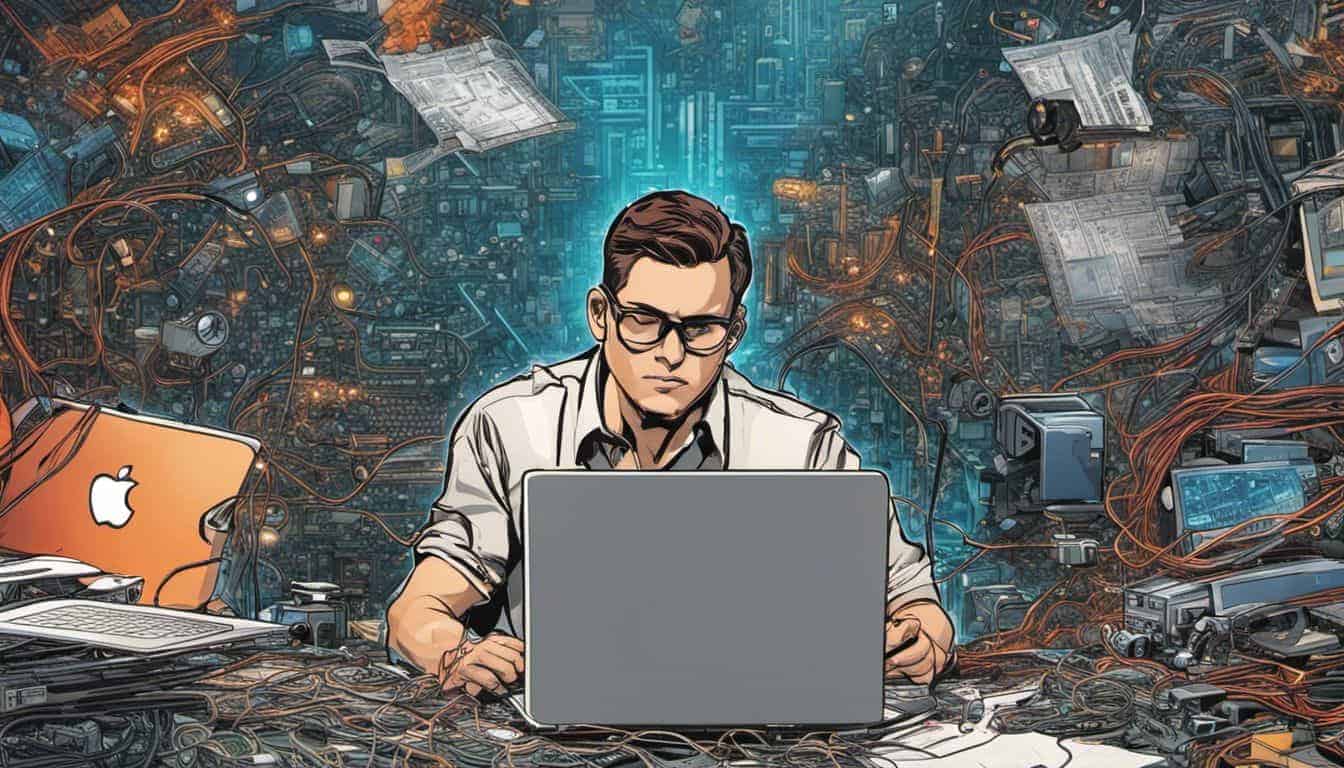
Picking a CMS is vital for your business. You should fully know about its features and functions. Here are the key steps to take in this task:
- List down your needs.
- Check out all CMS platforms.
- Look at each platform’s tools.
- See if the CMS has an easy dashboard.
- Look for features like version control and backups.
- Make sure you can make changes to fit your brand.
- Check its SEO options for better fame online.
- See how well it helps with content edits and posts.
Understanding your specific needs and goals

You must know what you need from a Content Management System. Your needs and goals should guide your choice of CMS. Some businesses want to share blogs or news on their site. Others may want an online store, and therefore seek the best CMS for ECommerce.
It’s all about finding the right CMS for your needs. There are many options out there, but not all will be a good fit for you.
Take time to make this decision. Think hard about your goals before picking any tools to help reach them.
Popular Content Management Systems in 2023

In 2023, several CMS platforms are making a mark with their unique features and benefits. There are CMS platforms best for small businesses, developers, SEO and other specific goals.
Let’s dive into the overview and comparison of some of the top Content Management Systems (CMS) in 2023, including WordPress, Joomla, Drupal, Shopify, and Wix.
WordPress, Joomla, Drupal, Shopify, Wix
When it comes to Content Management Systems, WordPress, Joomla, Drupal, Shopify, and Wix have made a name for themselves in the industry. These CMS platforms are widely recognized for their comprehensiveness and functionality.
They also appear among the highest-ranked CMS platforms on Gartner, TrustPilot and G2. I used and reviewed over a dozen CMS platforms myself, and WordPress topped several of my reviews, including the best CMS platform for SEO and best for developers.
| CMS Name | Description | Key Features |
|---|---|---|
| WordPress | WordPress is a free and open-source CMS known for its user-friendly interface and plethora of customization options. | WordPress offers responsive design, SEO optimization, and extensive plugin library. |
| Joomla | Akin to WordPress, Joomla is a free-to-install, open-source CMS. Its usability is considered slightly less intuitive than WordPress. | Main features include multilingual capability, strong user access control, and a variety of templates. |
| Drupal | Drupal is a highly popular open-source CMS for website building and management. It’s known for its robustness and scalability. | Key features are advanced menu management, graphics modification tool, and user management. |
| Shopify | Shopify is a top choice for ecommerce stores. It provides a full-fledged platform to manage online shops. | Its main features include seamless eCommerce integration, secure shopping cart, and extensive theme library. |
| Wix | Wix is deemed the best overall CMS in 2023. It’s renowned for its simplicity and drag-and-drop interface. | Wix offers website hosting, custom domain, and advanced design features. |
Key Features to Look for in a Content Management System

Investigate how features like responsive design, customization options, SEO tools, and e-commerce integrations can transform your content management experience before delving into team manageability and analytics insights.
Learn more about the key capacities a CMS should have in 2023 to match your ambition.
Responsive design capabilities
Responsive design helps a lot. When you use it in your CMS, your website looks great on all devices. This ups the user experience because no one sees a distorted or hard-to-use site on smaller screens.
The fact that responsive design is also mobile-friendly boosts your SEO ranking too. Your site can climb higher up in search engine results this way! With this feature, you only have to update content once and then see it change across all sizes of screens – like magic!
Plus, having just one version of the site for both desktop and mobile uses less time and money than having two separate versions would need.
So choose a CMS with responsive design capabilities to make managing child’s play and efficient at the same time!
Customization options for branding and design
You can make your website look just right with customization options for branding and design. These tools help you shape the look of your site to fit your style. You can add colors, images, and text that show what you are all about.
With a visual content editor, making changes is easy and quick. Not only does this tool let you change the way things look, but it also lets you alter how they work! It’s like having magic at your fingertips to create a unique online spot just for you.
This helps keep everything on brand which makes sure people don’t get confused about who they’re dealing with when they visit your site.
SEO optimization tools for improved visibility
SEO tools help your site do well in search. Tools like SEObility are great for making sure you’re on track. They let you pick the right words or “keywords“. This can give your website a big boost! Some CMS choices, like WordPress and Joomla, even have SEO built in.
This is good for folks who don’t know lots about SEO. You just have to make sure you use these tools right. Also look at top picks like SEMrush, Moz Pro and Ahrefs. Plus there’s Google Keyword Planner which is free! Using these tips will make your work better than before.
E-commerce integration for online stores
E-commerce integration is a big deal for online stores. It helps with lots of tasks. First, it keeps track of all products and stock. This means no more guesswork or mistakes about what’s left to sell.
Second, you get real-time updates on your sales data. You know right away how well things are selling!
Customizing page layouts is simple too! With the right plugins, you can tweak your store just the way you want it. Making changes to content becomes easy as pie too! Plus, making sure that customers find your store tops the cake: an integrated CMS takes care of search engine optimization on its own.
E-commerce integration works hand in hand with other systems also! So there’s support when you need it most – even during busy times like holiday sale seasons! Just remember, good e-commerce management starts by choosing a Content Management System with these key features.
Analytics and reporting for tracking website performance
Analytics and reporting tools are key parts of a Content Management System. They help track how a website is doing. With these tools, you can look at many things like web traffic, page views, bounce rate and time on page.
This helps understand user behavior better. The good news is that some systems can work well with Google Analytics! You can see neat reports and pictures about your data too. Using these tools will make sure your website stays healthy and does its job well.
It’s like a check-up for your site!
User management and permissions for access control
User management and permissions are vital parts of a CMS. They make sure only the right people can change your content. It lets managers control access to sensitive data for safety reasons.
Administrators, authors, and editors all have different roles in handling content on your site. User management sets these rules, so every person knows their task. Through this feature, an admin can create or remove user accounts at will and keep an eye on who accesses what part of the website’s content.
This way you know that everything is being done correctly on your website because each person has clear jobs to follow under their given role.
Steps to Implement a Content Management System

Start by meticulously planning the content structure, defining what your website will look like and how information will flow.
After mapping out content hierarchies and taxonomies, focus on transferring data from old systems into the new CMS — this process is known as “content migration.”
Spend ample time customizing the CMS according to your needs; adjust settings, install necessary plugins, and ensure it aligns with your branding guidelines.
Don’t forget to train users effectively about various features of your chosen system for seamless navigation around the platform. Finally launch it carefully – you’ll need to continue maintaining and updating regularly as part of an ongoing commitment towards a more organized digital space.
Step 1: Plan content structure and information architecture
First up is setting the content structure and information architecture. You need to decide where your data will go on your website or app. This means making a map of your website’s layout.
Making this map right can make all the difference.
All parts should be in places that are easy for users to find. The key goal here is user experience design, both for visitors and those who manage the content. Good labels help too – they tell people what each part contains before they click on it.
You don’t want any dead ends or hidden spots on your website, that makes it harder for everyone! To keep things running smooth, build out a clear system for new items down the line.
Planning ahead helps you add more pages without losing order or getting slow.
Step 2: Migrate content from existing systems
Moving over your old data is part of launching a new CMS. This is called content migration. You take all the important bits from your old system and place them in the new one. It’s like moving house but for data! This step needs careful planning.
Just like when you pack your stuff, it’s good to check what you really need to bring with you and what can be left behind. After planning, comes testing – make sure everything made it over safe and sound before you open up shop! This whole process ensures that no vital information gets lost during the changeover.
Step 3: Custome the CMS to fit your needs
You can change the CMS to make it work better for you. This tweak lets you control what your CMS does. You decide what works best for your team and website. You may choose to make unique templates or user interfaces that match your style.
Each part can be changed so it fits your needs perfectly. It’s also helpful to keep in mind things like growing bigger, keeping safe, and joining with other systems during tweaking.
Step 4: Train and onboard users
The step of training and onboarding users is crucial. This makes sure everyone knows how to use the new system well. To help do this, you should first work out user roles and needs.
This helps tailor the support each person gets. Clear guidance will be given about all features of the CMS. In some cases, an employee onboarding Learning Management System (LMS) may also help with this task.
Step 5: Launch the CMS and maintain
After setting up your CMS, it’s time to go live. First, test the system. Make sure all features work well. Fix any issues that pop up.
Next, smoothly launch your CMS. Now comes keeping it going strong. You will need to update and modify content often. The maintenance part of a CMS does this job well.
You might also come across bugs in the software over time or as you scale-up operations on your website. Staying ready for these is important too! Have someone who can solve these problems when they arise – they are key for smooth digital media management process.
Having a team helps greatly with ongoing tasks like site checks and updates.
Common Challenges and How to Overcome Them

Implementing a CMS isn’t without obstacles, but understanding these challenges paves the way for smooth implementation. Creating content guidelines is challenging but crucial to maintain coherence throughout your site.
To support growth, ensure that your CMS can scale with your needs over time. High user adoption and training can be promoted through interactive workshops, tutorials, and live sessions to familiarize users with the new system efficiently.
Lastly, setting up reliable technical support channels will ease troubleshooting and foster trust amongst users in case they encounter technical glitches.
Establishing content governance and guidelines
Setting up content governance and guidelines is key. It helps you keep your content in line. This way, your message comes across the same each time. You also ensure that you follow all rules set by people in power.
Yet this task can be hard to do. There might be issues with making a plan for your content, deciding what goes and what stays, or moving old matter to new places. Fear not! Start by knowing clearly who does what job in managing the matter at hand.
Set up systems to keep work flowing well every day without hiccuping too often if ever at all! Also important?
Having rules that tell people exactly how things should be done when they make or manage any of our website’s contents—that covers everything from words we write on pages to info about stuff sold here plus even more topics few might guess would matter but which really do count!
Scaling the CMS to accommodate growth
Your CMS must keep up with your growth. As your business gets bigger, you will have more content to manage. It’s not just about size though. You also need to think about adaptability as new types of data come in.
This might mean adding more storage or making the system faster. The key is to plan for the future now so that scaling does not become a roadblock later on. Make sure you pick a CMS that can handle rising needs and bigger loads of work while still being easy for everyone to use.
Promoting user adoption and training
It’s a must to get people using the new CMS. It can be hard though. You need to make sure they want to use it and know how to do so. To help this, training is key.
Show each user the tricks and tips of your chosen system in person or via video calls. Go over the parts that will help them in their tasks most of all. This helps them see the value of switching over from old routines.
Then, back up these efforts with handy guides they can go back to anytime.
Next, give more coaching for users who struggle more than others. Not everyone may pick things up at the same pace. Stay patient and offer hands-on assistance when needed.
In essence, spreading belief in a new CMS takes time but offers big payoffs with more sudiosyncratic usage amid users as well as stronger engagement on hand between you and customers.
Different Types of Content Management Systems (CMS)

Web Content Management System (WCMS)
A Web Content Management System (WCMS) is like a work kit. It helps office workers who are not tech-savvy to handle things on websites. With it, you can create, shape and share web content easily.
WCMS focuses only on web stuff. It lets you update the website with no coding skills needed! Businesses find this tool handy for managing their online information quickly and efficiently.
WordPress, Drupal, Joomla are examples of WCMS that many people use today.
Digital Asset Management System (DAMS)
A Digital Asset Management System or DAMS makes your work easier. It helps you control and find images, videos, and other media files in one place. You can share and make changes to these digital items with your team using this system.
This is why it’s a great tool for team work.
DAMS also gets along well with other types of Content Management Systems (CMS). So, you don’t have to worry about how all these tools will fit together.
By plugging into CMS systems, DAMS boosts their power even more! You can track what works best online with the aid of content analysis tools part of this asset-sharing platform.
Enterprise Content Management System (ECM)
An Enterprise Content Management System (ECM) helps big companies. It makes it easy to set up and share different kinds of content. It can handle lots of files at the same time. This is good for a business with many people working together.
ECM lets you control who sees what so your work stays safe. These systems also help find ways to get better at doing work in the company, making them super helpful tools!
Some great ECM options this year include Newgen, Alfresco, OpenText and others like SharePoint and IBM Cloud Pak.
Component Content Management System (CCMS)
A Component Content Management System (CCMS) deals with details. It breaks down content into smaller pieces, called components. This lets users have more control over their documents.
CCMS works well with other software and even authoring tools, making it a strong match for text-based work. Its special design allows it to deal with different kinds of CMS platforms too! We can think of CCMS as a useful tool that brings order and helps manage your data in an easy but detailed way.
Document Management System (DMS)
A Document Management System (DMS) is a tool for saving and keeping track of files. It puts everything in one place. You can think of it as a digital file cabinet. All types of papers, from text to photos and video, fit in here.
The DMS sorts every item so you can find what you need fast. A CMS works like a DMS but does more things with your content. Each work well on their own, but together they are even better!
Websites You Can Build with Content Management Systems

Static Websites
Static websites are one type of site you can build with a content management system. They work well for both small and big businesses. One key point about these sites is that they offer better performance than CMSs.
This is because static sites load fast, which helps the visitor experience and also the website’s ranking in search engines. Creating a static site with a CMS is quite easy too! You just pick your design, add your text and images, then hit publish.
Blogs
CMS tools help you build blogs with ease. They give you tools to create, organize and put up content. WordPress and TYPO3 are good CMS choices for blogs. They’re free and easy to use but also let you grow your blog as needed.
Besides crafting posts, these systems protect your site from harm. It’s vital to pick the right CMS for your blog based on how simple it is to use, its ability to grow with you, safety features and other tools it offers.
Being aware of new outlines in CMS tech will make sure your blog is the best it can be.
eCommerce Stores
You can use a Content Management System (CMS) to build online shopping websites. These sites are also called eCommerce stores. There’s an increase in the number of such sites being set up each day around the world! The right CMS can help you start and manage your platform smoothly.
Some popular platforms include WordPress, Joomla, Drupal, Shopify and Wix. They have tools for easy website creation and design. Plus, they support growth in any online retail business.
Forums
Forums are key parts of many websites. Forums let users talk and share info on topics they care about. With a Content Management System (CMS), you can make your own forum with ease.
The CMS lets you handle all the content in the forums. Some CMS tools even have ways to watch over talks and keep things friendly in the forums. Plus, you can make adjustments to how your online community looks so it fits well with the rest of your website.
There are different kinds of software made just for forums that can plug into a CMS. This way, anyone visiting your site will feel part of something bigger when they join discussions on your forum section!
Social Networks
You can build social networks with a content management system (CMS). A CMS like WordPress, HubSpot, or Shopify lets you create sites for user interaction. Users can make their own content and set up profile pages.
They can also share comments and take part in community events. This brings more people to your site and helps keep them there longer.
Online Courses
Online courses need the right website set up to work well. With CMS tools, you can make a good site for these courses. This is because Content Management Systems let you add, change, and show content in an easy way.
You can also get data about how people use your online course site. This will help to build your digital success in offering online training.
Membership Sites
You can use a CMS to build membership sites. These sites let users sign up and become members so they can get special content. They control who sees what, using tools for user management and content access control.
Members like these sites as they give unique benefits and services that only they have access to. So you don’t just create an online space, but also form an exclusive club! To handle the tasks of managing memberships, subscription choices, and controlled access to content efficiently, a CMS is your best choice.
The Component Content Management System (CCMS) proves useful in this case as it lets you manage different parts of your site’s content with ease.
Portfolios
You can make portfolios with a content management system (CMS). This is good for artists, photographers, and other creative people. They get to show off their work on websites in an organized way.
Even if you are not very tech-savvy, you can do this by using simple tools given by the CMS.
There are some open-source options too. These let builders and developers create portfolios without spending much money. Each CMS offers different tools and features that can be changed as per your needs.
This helps in showing your portfolio just the way you want.
FAQs
1. What is a content management system?
A content management system, or CMS, is a software tool that helps users create, manage and modify digital content on a website.
2. Do I need coding skills to use a content management system?
No, one of the key benefits of using a CMS is that you don’t need any coding skills, as it provides pre-set templates for creating your web pages.
3. How does content management system help in 2023?
For 2023, content management systems will be more user-friendly with upgraded features like AI-powered automation capabilities to help manage your online content better.
4. Which factors should I consider while choosing Content Management System in 2023?
When picking out your CMS for 2023, think about its ease of use, flexibility to grow with your needs along with other offerings such as price and customer service quality.
5. Can multiple people work together on my website through the same Content Management System?
Yes! A good thing about most CMS’s is they let several users edit or make changes to the website at once, allowing teamwork.






